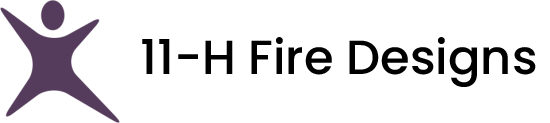Microinteractions are subtle, yet powerful, design elements that can significantly enhance user experience on your website or app. These small animations or feedback mechanisms can make interactions more intuitive, engaging, and enjoyable for users. Here’s how you can effectively use microinteractions to improve your user experience:
1. Feedback and Confirmation
Microinteractions can provide immediate feedback to users when they interact with elements on your site. For example, a button that changes color or size slightly when hovered over or clicked gives users visual confirmation that their action was registered. This feedback reduces uncertainty and enhances usability.
2. Visual Cues for Navigation
Use microinteractions to guide users through your website’s navigation. Animated transitions between pages, subtle loading indicators, or menu animations can make transitions smoother and more visually appealing. This helps users understand where they are within the site and improves overall navigation flow.
3. Highlight Important Actions
Highlight important actions or elements using microinteractions to draw attention. For instance, a pulsating effect on a “Buy Now” button or a subtle animation on a new feature announcement can encourage users to take desired actions. These animations should be used sparingly and strategically to avoid overwhelming users.
4. Interactive Form Elements
Make form interactions more engaging and user-friendly with microinteractions. Use animations to show real-time validation feedback, such as green checkmarks for valid inputs and red indicators for errors. Animated placeholders or labels that move when users start typing can also improve form usability and clarity.
5. Loading and Progress Indicators
Utilize microinteractions to provide visual feedback during loading times or when processing actions. Instead of static progress bars, consider using animated loaders or spinners that indicate activity and reassure users that their request is being processed. This can reduce perceived wait times and improve user patience.
6. Personalization and Delight
Microinteractions can add a touch of personality and delight to your website, making interactions memorable for users. Consider incorporating Easter eggs or small surprises that activate when users perform specific actions, such as clicking on a logo multiple times or scrolling to the bottom of a page. These unexpected elements can create a positive emotional connection with your brand.
7. Consistency and Performance
Ensure that microinteractions enhance rather than detract from the overall user experience. Maintain consistency in animation styles, timing, and behavior across your website to create a cohesive design language. Optimize animations for performance to ensure they load quickly and smoothly on all devices and network conditions.
8. Accessibility Considerations
Consider accessibility when implementing microinteractions. Ensure that animations are not distracting or harmful to users with certain conditions, such as vestibular disorders. Provide options to disable or adjust the intensity of animations in your website’s settings for users who prefer a simpler interface.
Implementation Tips:
- Plan Purposefully: Identify specific interactions where microinteractions can add value without overwhelming the user.
- Test Iteratively: Use user feedback and analytics to refine and optimize microinteractions over time.
- Stay Updated: Keep abreast of current design trends and technologies to leverage microinteractions effectively.
By leveraging microinteractions thoughtfully, you can create a more engaging, intuitive, and delightful user experience that encourages interaction and builds positive user perceptions of your website or application. These small design elements can make a significant difference in user satisfaction and retention, ultimately contributing to the success of your digital platform.