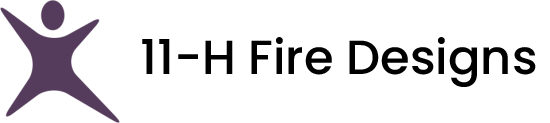Google Analytics is a powerful tool that provides valuable data to understand user behavior, measure website performance, and optimize marketing efforts. Here’s a guide on how to effectively use Google Analytics for better marketing insights:
1. Set Up Google Analytics
- Create an Account: Sign up for Google Analytics at analytics.google.com and set up an account for your website.
- Install Tracking Code: Add the Google Analytics tracking code to every page of your website. This code collects data and sends it to your Google Analytics account.
2. Define Goals and Conversions
- Set Goals: Define specific goals such as newsletter sign-ups, product purchases, or contact form submissions. Goals help measure the success of your marketing campaigns.
- Track Conversions: Use the Goals feature in Google Analytics to track how users complete these actions on your website.
3. Explore Key Metrics and Reports
- Audience Overview: Understand who your website visitors are, including demographics (age, gender), location (geography), interests, and behavior (new vs. returning visitors).
- Acquisition Reports: Analyze how users find your website (organic search, paid search, social media, referrals). Use Campaigns to track the effectiveness of marketing campaigns.
- Behavior Reports: Explore what users do on your website (pages visited, content interactions, site speed). Identify popular content and pages with high bounce rates.
4. Use Custom Reports and Dashboards
- Custom Reports: Create custom reports to focus on specific metrics or segments that are relevant to your marketing goals. Customize dimensions and metrics to gain deeper insights.
- Dashboards: Build dashboards with widgets displaying key metrics, goals, and conversion rates. Dashboards provide a snapshot of performance and trends over time.
5. Track E-commerce Performance (if applicable)
- E-commerce Tracking: Set up E-commerce tracking to monitor online sales, revenue, conversion rates, and average order value. Analyze product performance and transaction data to optimize sales strategies.
- Enhanced E-commerce: Use Enhanced E-commerce reports for advanced insights into shopping behavior, product performance, and sales funnel analysis.
6. Analyze Campaign Performance
- UTM Parameters: Use UTM parameters in URLs for tracking marketing campaigns. Analyze Campaigns report to measure traffic, conversions, and ROI for each campaign.
- Attribution Modeling: Understand the impact of different marketing channels (e.g., organic search, paid ads, social media) on conversions using Attribution reports.
7. Monitor Site Performance and User Experience
- Site Speed: Monitor site speed metrics (average page load time, server response time) in Site Speed reports. Optimize page load times to improve user experience and reduce bounce rates.
- Mobile Performance: Analyze mobile traffic and user behavior using Mobile reports. Ensure your website is mobile-friendly and performs well on different devices.
8. Implement Remarketing and Audience Insights
- Audience Segmentation: Create audience segments based on behavior, demographics, or interests. Target specific segments with personalized marketing campaigns.
- Remarketing: Use Remarketing audiences to re-engage users who have visited your site. Create targeted ads and promotions to encourage conversions.
9. Use Data to Optimize Marketing Strategies
- Data-Driven Decisions: Use insights from Google Analytics to make informed decisions about marketing strategies, content optimization, and budget allocation.
- Continuous Testing: Conduct A/B testing and experiments to test different strategies (e.g., landing pages, ad variations). Use Analytics data to evaluate performance and iterate based on results.
10. Stay Updated and Learn Continuously
- Stay Informed: Keep up with Google Analytics updates, new features, and best practices for digital analytics.
- Training and Resources: Take advantage of online courses, tutorials, and Google Analytics Academy for learning advanced techniques and maximizing the tool’s capabilities.
Conclusion
Google Analytics is a valuable tool for gaining insights into website performance, user behavior, and marketing effectiveness. By setting up Google Analytics correctly, exploring key metrics and reports, utilizing customizations, and leveraging data-driven insights, businesses can optimize their marketing strategies, improve user experience, and achieve measurable results online. Regular monitoring, analysis, and adaptation based on Google Analytics data are essential for continuous improvement and success in digital marketing efforts.