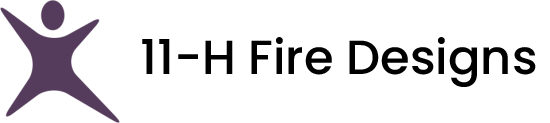With mobile devices accounting for an increasing share of internet traffic, optimizing your website for mobile users is essential for delivering a seamless and engaging user experience. Here are key strategies to ensure your website performs well on mobile devices:
1. Responsive Design
Implement responsive web design to ensure your website adapts seamlessly to various screen sizes and orientations. This approach uses flexible grids and layouts, fluid images, and CSS media queries to automatically adjust the layout and content based on the device accessing the site. This ensures a consistent and user-friendly experience across desktops, tablets, and smartphones.
2. Fast Loading Speed
Mobile users expect websites to load quickly, even on slower network connections. Optimize your website’s performance by minimizing HTTP requests, optimizing images and videos for mobile, leveraging browser caching, and using a content delivery network (CDN) to deliver content efficiently. Tools like Google PageSpeed Insights can help identify areas for improvement.
3. Prioritize Above-the-Fold Content
Place important content and calls-to-action (CTAs) above the fold—meaning users can see it without scrolling. Mobile screens have limited space, so ensure that key information, navigation menus, and primary CTAs are prominently displayed and easily accessible. This enhances usability and encourages engagement without users needing to scroll extensively.
4. Simplify Navigation
Streamline navigation menus and make them easily accessible on mobile devices. Use a hamburger menu (three horizontal lines) for secondary navigation items to save space and maintain a clean design. Ensure links and buttons are large enough for touch interaction and have enough spacing to prevent accidental taps.
5. Optimize Forms for Mobile Use
If your website includes forms for registrations, inquiries, or purchases, optimize them for mobile users. Use single-column layouts, large input fields, and clear labels to make it easy for users to input information on smaller screens. Minimize the number of required fields and consider implementing auto-fill options where possible to streamline the process.
6. Use Mobile-Friendly Typography
Choose readable fonts and font sizes that are legible on smaller screens. Avoid using tiny text or fonts that require zooming in to read comfortably. Use sufficient line spacing (leading) and ample margins to improve readability. Maintain a contrast between text and background colors to enhance visibility, especially in different lighting conditions.
7. Implement Touch-friendly Elements
Ensure all interactive elements such as buttons, links, and navigation menus are easy to tap with a finger. Size interactive elements appropriately to prevent users from accidentally tapping adjacent elements. Provide visual feedback, such as button press animations or color changes, to confirm user actions and improve usability.
8. Test Across Devices and Networks
Regularly test your website across various mobile devices, operating systems, and network connections to ensure consistent performance and usability. Use tools like BrowserStack or your device’s developer tools to simulate different devices and screen sizes. Solicit feedback from users to identify any issues and make necessary adjustments.
9. Optimize for Local Search
If your business serves local customers, optimize your website for local search to attract mobile users searching for nearby products or services. Include location-based keywords in your content, meta tags, and headings. Ensure your business information is accurate and consistent across online directories and map services like Google Maps.
10. Monitor Performance and Analytics
Monitor key performance metrics such as bounce rate, average session duration, and conversion rates for mobile users using tools like Google Analytics. Analyze user behavior and interactions to identify areas for improvement and optimize your mobile strategy continuously. Use data-driven insights to refine your design and content to better meet the needs of mobile users.
Conclusion
Optimizing your website for mobile users is essential for providing a positive user experience, improving engagement, and driving conversions. By implementing responsive design, ensuring fast loading speeds, simplifying navigation, and optimizing content and interactions for mobile devices, you can create a mobile-friendly website that meets the expectations of today’s mobile-first users. Stay updated with mobile trends and user preferences to maintain a competitive edge in the digital marketplace.