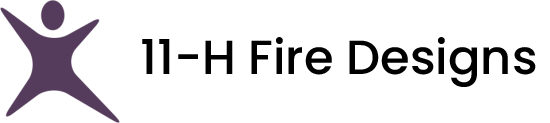Designing an engaging blog layout involves creating a visually appealing and user-friendly environment that encourages readers to explore content, interact with your site, and return for more. Here are essential tips to enhance your blog layout:
1. Clear and Intuitive Navigation
Ensure your blog’s navigation is clear and easy to use. Place main navigation menus prominently at the top of the page or in a sidebar. Include categories, tags, and a search bar to help users find specific topics quickly. Simplify navigation to enhance user experience and encourage exploration.
2. Responsive Design
Optimize your blog layout for responsiveness across devices, including desktops, tablets, and mobile phones. Use responsive design principles to ensure content adjusts seamlessly to different screen sizes and orientations. Consider mobile-first design to prioritize usability on smaller screens where most users consume content.
3. Visual Hierarchy
Establish a clear visual hierarchy to guide readers through your blog posts. Use headings (H1, H2, H3, etc.) to break up content into sections and prioritize information. Make important elements—such as post titles, featured images, and CTAs—stand out with larger font sizes, bold styling, or contrasting colors to draw attention effectively.
4. Whitespace and Layout Balance
Utilize whitespace strategically to improve readability and create a balanced layout. Allow breathing room between paragraphs, images, and elements to prevent clutter and make content easier to digest. White space enhances visual appeal and focus, guiding readers’ eyes naturally through the page.
5. Eye-Catching Visuals
Incorporate high-quality images, graphics, and videos to enrich your blog posts visually and engage readers. Use relevant visuals that complement your content and capture attention. Ensure images are optimized for fast loading times without compromising quality to enhance user experience.
6. Typography and Readability
Choose readable fonts for body text and headings that align with your brand’s style and enhance readability. Use a combination of serif and sans-serif fonts for contrast, ensuring text is legible across different devices and screen sizes. Adjust font sizes, line spacing (leading), and paragraph lengths to improve readability and user comfort.
7. Interactive Elements
Encourage user interaction with interactive elements such as buttons, social sharing icons, related posts sections, and comment sections. Make it easy for readers to share content on social media platforms and navigate to related posts to increase engagement and time spent on your blog.
8. Content Teasers and Excerpts
Use content teasers or excerpts on the homepage and category pages to give readers a glimpse of your posts. Include compelling post titles, featured images, and introductory paragraphs to entice users to click through and read more. Teasers provide a preview of content while promoting exploration.
9. Consistent Branding and Design
Maintain consistent branding elements such as colors, fonts, logos, and imagery throughout your blog layout. Consistency reinforces brand identity and builds trust with readers. Use a cohesive design language across all blog elements, including headers, footers, widgets, and navigation menus.
10. Optimized Loading Speed
Ensure your blog loads quickly to prevent user frustration and reduce bounce rates. Optimize images, minimize plugins and scripts, leverage caching, and use a reliable web hosting provider to improve loading speed. A fast-loading blog enhances user experience and SEO performance.
Conclusion
Designing an engaging blog layout involves thoughtful consideration of navigation, responsiveness, visual hierarchy, typography, interactive elements, and overall user experience. By prioritizing readability, visual appeal, and ease of navigation, you can create a blog that captivates readers, encourages exploration, and fosters a loyal audience. Implement these design principles to enhance your blog’s effectiveness and ensure it resonates with your target audience effectively.