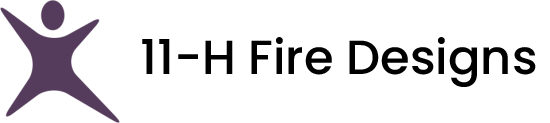Creating a user-friendly website navigation is crucial for ensuring visitors can easily find information and navigate through your site. Here’s a guide on how to achieve it:
1. Plan Your Navigation Structure
Before diving into design, carefully plan your navigation structure. Start with a clear hierarchy of main categories and subcategories that logically organize your content. Consider user personas and their typical browsing behaviors to anticipate their needs.
2. Use Clear and Descriptive Labels
Labels should be intuitive and descriptive, clearly indicating what each link or menu item leads to. Avoid ambiguous terms or industry jargon that may confuse users. Use familiar words that your target audience understands.
3. Keep it Simple and Concise
Aim for simplicity in your navigation design. Limit the number of main menu items to 5-7 to avoid overwhelming users. Use dropdown menus sparingly and only when necessary, ensuring they enhance rather than complicate navigation.
4. Ensure Accessibility
Make your navigation accessible to all users, including those using screen readers or keyboard navigation. Use semantic HTML for navigation elements and provide alternative text for images used in navigation.
5. Prioritize Mobile Responsiveness
With mobile browsing on the rise, ensure your navigation is responsive and easily accessible on smaller screens. Use a hamburger menu or expandable navigation for mobile devices to save space and maintain usability.
6. Highlight Current Page and Location
Clearly indicate to users which page they are currently on and their location within the site’s structure. Use breadcrumbs or highlight active menu items to provide visual feedback and enhance navigation clarity.
7. Include Search Functionality
Implement a search function prominently within your website to allow users to quickly find specific content. Ensure the search bar is easily accessible from any page and provides relevant results based on user queries.
8. Test and Iterate
Regularly test your website navigation with real users to identify any usability issues or areas for improvement. Gather feedback and iterate on your design based on user behavior and preferences.
9. Monitor Analytics
Use analytics tools to track user interactions with your navigation. Monitor metrics such as bounce rate, time on site, and click-through rates to assess navigation effectiveness. Adjust your design based on data-driven insights.
10. Update and Maintain
Keep your navigation updated as your website evolves. Remove outdated content, add new pages or sections, and adjust navigation labels as needed to reflect changes in your business or user needs.
By following these steps, you can create a user-friendly website navigation that enhances user experience, improves engagement, and ultimately drives conversions on your site. A well-designed navigation system not only helps visitors find information efficiently but also contributes to a positive perception of your brand and website usability.