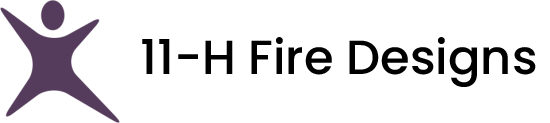A well-designed contact page is crucial for facilitating communication between your website visitors and your business. Here’s how to create an effective contact page that enhances user experience and encourages engagement:
1. Clear and Accessible Contact Information
Begin by ensuring that your contact information is prominently displayed and easy to find. Include essential details such as your business address, phone number, and email address. Consider using a clickable email address and phone number for mobile users to initiate contact with a single tap.
2. Intuitive Contact Form
Provide a user-friendly contact form that allows visitors to send messages directly from your website. Keep the form fields relevant and concise, asking for essential information such as name, email address, subject, and message. Use placeholders or labels inside the fields to guide users on what to input.
3. Design for Clarity and Readability
Use a clean and uncluttered layout for your contact page to ensure clarity and readability. Avoid overwhelming visitors with too much information or distracting visuals. Utilize ample white space around text and form elements to enhance readability and guide users through the page effortlessly.
4. Multiple Points of Contact
Offer multiple ways for visitors to get in touch with you. In addition to a contact form, consider providing alternative contact options such as direct email links, social media profiles, and a live chat feature if applicable. Catering to different communication preferences increases accessibility and encourages interaction.
5. Map and Directions (if applicable)
If your business has a physical location, embed a map or provide clear directions on how to find you. This is particularly useful for visitors who may want to visit your premises or attend an event in person. Make sure the map is interactive and mobile-friendly for ease of use.
6. Visual Cues and Call-to-Action (CTA)
Use visual cues such as arrows or icons to draw attention to your contact information and form. Highlight your primary CTA, such as “Contact Us” or “Get in Touch,” using contrasting colors or buttons to make it stand out. Ensure that it is clear and inviting for users to take action.
7. Responsive Design
Optimize your contact page for mobile devices to accommodate users browsing on smartphones and tablets. Ensure that all elements, including forms and buttons, are fully functional and easy to use on smaller screens. Test the page across various devices to ensure a seamless user experience.
8. Privacy and Security Assurance
Reassure visitors about the security and privacy of their information when they contact you. Mention your commitment to protecting their data and provide links to your privacy policy if applicable. Display trust badges or certifications to further instill confidence in your visitors.
9. Confirmation and Thank You Message
After visitors submit a message through your contact form, display a confirmation message or redirect them to a thank-you page. Acknowledge their submission and provide information on when they can expect a response. This helps to manage expectations and leaves a positive impression of your responsiveness.
10. Monitor and Improve
Regularly monitor the performance of your contact page using analytics tools. Track metrics such as form submissions, bounce rates, and user behavior to identify any usability issues or areas for improvement. Use visitor feedback to refine your contact page and enhance user satisfaction over time.
Conclusion
A well-designed contact page is more than just a means of communication—it’s an essential component of your website’s user experience and brand reputation. By implementing these best practices for designing an effective contact page, you can streamline communication with visitors, foster trust, and ultimately enhance the overall success of your online presence.