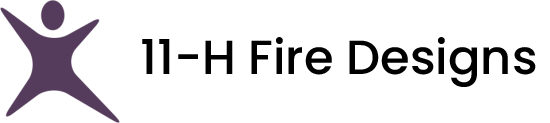Designing with accessibility in mind is crucial for ensuring that all users, including those with disabilities, can access and use your website effectively. Here are seven best practices to guide you in designing with accessibility in mind:
1. Use Semantic HTML
Semantic HTML helps screen readers and other assistive technologies interpret and present content correctly to users with disabilities. Use proper HTML tags (<header>, <nav>, <main>, <footer>, etc.) to define the structure of your web pages. This allows users to navigate your site more easily and understand the relationships between different sections of content.
2. Provide Alternative Text for Images
Include descriptive alternative text (alt text) for all images on your website. Alt text is essential for users who are visually impaired and rely on screen readers to understand the content of images. Describe the purpose and context of each image concisely and accurately, while avoiding unnecessary details.
3. Ensure Keyboard Accessibility
Make sure all interactive elements, such as links, buttons, and form fields, are accessible via keyboard navigation. Users with motor disabilities may not be able to use a mouse, relying solely on keyboard inputs or assistive technologies like voice recognition software. Ensure that the tab order follows a logical sequence and that focus states are clearly visible.
4. Provide Clear and Consistent Navigation
Design intuitive navigation menus and site structures that are easy to understand and navigate. Use consistent placement and styling for navigation links and menus across your website. Include a skip navigation link at the top of the page to allow users to bypass repetitive content and navigate directly to the main content area.
5. Ensure Color Contrast and Readability
Choose color combinations that provide sufficient contrast between text and background colors. Low-contrast text can be difficult for users with low vision or color blindness to read. Use tools like WebAIM’s Color Contrast Checker to ensure your color choices meet accessibility standards (e.g., WCAG guidelines). Additionally, avoid relying on color alone to convey information; use other visual cues like icons or patterns.
6. Design for Content Accessibility
Structure your content logically using headings (h1 to h6) to organize information hierarchically. Use descriptive headings to outline the content and guide users through the page. Break up long paragraphs into shorter, easier-to-digest chunks. Provide transcripts or captions for multimedia content like videos to make them accessible to users who are deaf or hard of hearing.
7. Test and Validate Accessibility
Regularly test your website for accessibility issues using automated tools and manual testing methods. Conduct usability testing with people who have disabilities to gather feedback and identify usability barriers. Consider using accessibility overlays or plugins to assist in identifying and addressing accessibility issues, but remember that these tools should complement—not replace—proper design practices.
Conclusion
Designing with accessibility in mind not only ensures compliance with legal requirements but also enhances the user experience for all visitors to your website. By implementing these best practices—using semantic HTML, providing alt text for images, ensuring keyboard accessibility, offering clear navigation, maintaining color contrast, structuring content effectively, and testing for accessibility—you can create a more inclusive and user-friendly web experience that accommodates diverse user needs and abilities. Investing in accessibility benefits not only users with disabilities but also improves usability and enhances the overall quality of your website for all users.